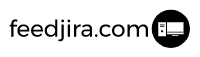Introduction to Computers
What is a Computer?
A computer is an information processor or an electronic device that manipulates or processes raw information. It can store, process, and retrieve data. All computers have four main parts that combine and work together. These are input, memory, processing, and output.
The Four Parts of a Computer
- Input: Two examples of input units are the mouse and keyboard; they pass information into your computer for processing. Other input types are the microphone and voice recognition software. They also convey information to the computer, which then processes it.
- Memory/Storage: The information (documents and files) you enter on a computer are stored on the hard drive (HDD). This is a large magnetic memory that comes in different storage sizes. The amount of information a computer can hold depends on the size of its hard drive.
- Processing: Every computer has a central processing unit (also known as the processor), a microchip placed inside the panel. When your computer starts to work, it becomes hot after a short time. This is why all computers use little fans to blow away heat from them to prevent overheating.
- Output: Computers have LCD screens that display very detailed, high-resolution graphics. A stereo loudspeaker is another output device of a computer. It receives information and transmits it out as sounds. A permanent output type is an inkjet printer that delivers your information on blank paper.
History of Computers
If you look at computers from several definitions, the devices have been around for many years. An abacus is one of the ancient computers, a set of beads arrayed on alloy rods. To calculate numbers, users slide the beads back and forth. It was an introductory device, and people did not realize it was a computer compared to the types we have today.
Today’s concept about computers is the electronics that work around electricity. The first computer used a large amount of electricity to convert the voltage of vacuum tubes to power the device. These sets of computers were behemoths, occupying a whole building floor. They received instructions from punch cards, and only government facilities and wealthy universities could access them.
In 1960, the integrated circuit and transistor replaced the vacuum tube. These reduced power consumption, and by the standards we have today, these computers still look big. However, many institutions had more access to computing systems than ever before. In the late 1960s, the microchip was developed, which reduced the size of a computer further.
In the late 1970s, most businesses started using computers. This involves using a keyboard to type on a monitor terminal connected to a large central computer. Before not too long, the parts of computers became very small so that many people could own one in their home. This gave birth to a PC (also known as a Personal Computer) that almost everyone in the world can boast of today.